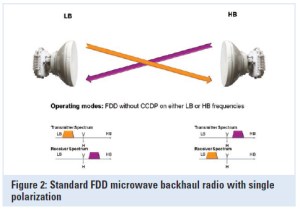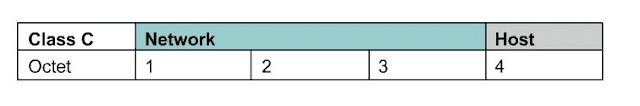1-The below program used in Ericsson IPRAN Project to transfer script from Labtop to TCU using Winfiol program
http://www.mediafire.com/file/sstjs304v4o14hn/Free_Sftp.rar/file
2-The below program used in Ericsson IPRAN Project , it's called WINFIOL
http://www.mediafire.com/file/sstjs304v4o14hn/Free_Sftp.rar/file
3-The below program used in Ericsson 3G rollout Project to transfer C&D from Labtop to DUW
http://www.mediafire.com/file/qz5yzx00qx4jazc/WS_FTP_PRO-7.0.0.1.rar/file
4-The below program used to login on DUW(3G Cabinet) , it's called RBS Element Manager
http://www.mediafire.com/file/fzs6ik1h7kj4cvi/RBS_JAVA.rar/file
5-The below program used to login on DUW(3G Cabinet) , it's called Moshell but it's advanced than RBS Element Manager but supposed to install Cygwin First
http://www.mediafire.com/file/220m1wra74j38le/moshell17.0d.zip/file
6-The below program used to login on DUW(3G Cabinet) , it's called Cygwin but it's advanced than RBS Element Manager
http://www.mediafire.com/file/y9ae28v879tgic7/cygwinBin4Emcli.zip/file
7-The below program used to formatting DUW and assigning IP address
http://www.mediafire.com/file/is8gm7in5incw5n/HyperTerminal.rar/file
8-The below program used to login on PBC6200
http://www.mediafire.com/file/f10v9c53cas5zd0/PMS_SW_ver_2.12.rar/file
9-The below program used to login on DUG (2G Cabinet) , it's called OMT All released
http://www.mediafire.com/file/vh461x2aanav1x1/OMT_55D.rar/file
http://www.mediafire.com/file/hgo1hlpeqctdp43/omt_52.rar/file
http://www.mediafire.com/file/vh461x2aanav1x1/OMT_55D.rar/file
http://www.mediafire.com/file/kqoo37tu824wzsf/OMT_65.rar/file
http://www.mediafire.com/file/kqoo37tu824wzsf/OMT_65.rar/file
http://www.mediafire.com/file/kqoo37tu824wzsf/OMT_65.rar/file
10-The below Basic Package of DUG it's called G17
http://www.mediafire.com/file/5e7h2vf0ut7rsy9/GSM_BTS_RUS_SW_G17_11_R91A_%2528OMT_FORMAT%2529.zip/file
11-The below program used to login on Traffic Node (MLC version 17B)
http://www.mediafire.com/file/12w0gij2sei14ot/MINILINK_CRAFT_17B.rar/file
12-The below program used to login on Traffic Node (MLC version 14B) old version than previous one
http://www.mediafire.com/file/e7wdgez7gn47170/Mini_link_craft_14B.rar/file
13-The below program used to login on Ericsson Base band BB , It's Called Element Manager Luncher
http://www.mediafire.com/file/b1i40n1rjrnf99w/EM_launcher.rar/file
14- The below program to capture print screen