المجال: هندسة
الراتب: بعد المقابلة
مكان الوظيفة: cairo, مصر
(Communication World (Ericsson / Huawei / Siae / Transmission Courses and Jobs

 = received power (dBm)
= received power (dBm) = transmitter output power (dBm)
= transmitter output power (dBm) = transmitter antenna gain (dBi)
= transmitter antenna gain (dBi) = transmitter losses (coax, connectors...) (dB)
= transmitter losses (coax, connectors...) (dB) = path loss, usually free space loss (dB)
= path loss, usually free space loss (dB) = miscellaneous losses (fading margin, body loss, polarization mismatch, other losses...) (dB)
= miscellaneous losses (fading margin, body loss, polarization mismatch, other losses...) (dB) = receiver antenna gain (dBi)
= receiver antenna gain (dBi) = receiver losses (coax, connectors...) (dB)
= receiver losses (coax, connectors...) (dB) (where distance and wavelength are in the same units)
(where distance and wavelength are in the same units) (dB) = 32.45 dB + 20×log[frequency(MHz)] + 20×log[distance(km)] [1]
(dB) = 32.45 dB + 20×log[frequency(MHz)] + 20×log[distance(km)] [1] (dB) = - 27.55 dB + 20×log[frequency(MHz)] + 20×log[distance(m)]
(dB) = - 27.55 dB + 20×log[frequency(MHz)] + 20×log[distance(m)] (dB) = 36.6 dB + 20×log[frequency(MHz)] + 20×log[distance(miles)]
(dB) = 36.6 dB + 20×log[frequency(MHz)] + 20×log[distance(miles)]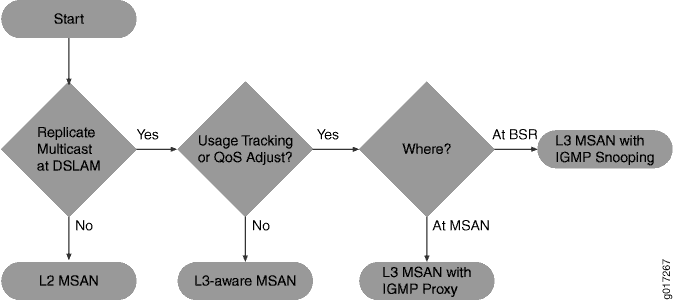
| Step by step commissioning RBS 6000 2G RUS | ||||||||||||||||||||
| Tools | ||||||||||||||||||||
| 1) Laptop | ||||||||||||||||||||
| 2) USB-serial cable + driver | ||||||||||||||||||||
| 3) Serial DB9-RJ45 cable | ||||||||||||||||||||
| DB9 | RJ45 | |||||||||||||||||||
| 2 | 3 | |||||||||||||||||||
| 3 | 2 | |||||||||||||||||||
| 5 | 1 | |||||||||||||||||||
| 4) Software OMT | ||||||||||||||||||||
| Step by step for Commisioning RBS 6000 2G | ||||||||||||||||||||
| 1. Create IDB (Installation Database) | ||||||||||||||||||||
| > Click menu Configuration-->Create IDB | ||||||||||||||||||||
| Cabinet Setup | ||||||||||||||||||||
| > Click "New" | ||||||||||||||||||||
| > Select RBS cabinet type | ||||||||||||||||||||
| > Select Power System | ||||||||||||||||||||
| > Select in Climate System | ||||||||||||||||||||
| Antenna Sector Setup | ||||||||||||||||||||
| > Click "New" | ||||||||||||||||||||
| > define number of sector | ||||||||||||||||||||
| > Select Frequency Band, GSM 900 (B0/B8) or GSM 1800 (B3) | ||||||||||||||||||||
| > Select Rx Diversity (2-Way / 4-way) | ||||||||||||||||||||
| > Select Antenna Sharing | ||||||||||||||||||||
| > definenumber of RUS, adjust with number of RUS actual | ||||||||||||||||||||
| > definewhat RBS use TMA or NOT | ||||||||||||||||||||
| > Click "RE Setup" | ||||||||||||||||||||
| > Select Tipe RUS (RUS01/RUS02) | ||||||||||||||||||||
| > Select Radio Mode (Single/Mixed) | ||||||||||||||||||||
| > definenumber of TRx per sector | ||||||||||||||||||||
| 2.
Change the view to "Cabinet 0", set the position of the modules in the RBS |
||||||||||||||||||||
| > Click menu "Configuration-->define-->RU Position | ||||||||||||||||||||
| > Determine the position of the shelf (shelf) and slot of each module | ||||||||||||||||||||
| 3. Define which modules we use in RBS (make sure the module we need is blue color, not lines) | ||||||||||||||||||||
| > Click menu "Configuration-->define-->present RU | ||||||||||||||||||||
| > Move the modules that we need from the position of "not present" to "present" | ||||||||||||||||||||
| 4. Define maximum power RRUS | ||||||||||||||||||||
| > Click menu "configuration-->define-->MCTR" | ||||||||||||||||||||
| > Contact INOC for setting | ||||||||||||||||||||
| 5. Define Node parameter --> Depend on configuration (see the sheet MSSM) | ||||||||||||||||||||
| 6. Setup transmision configuration | ||||||||||||||||||||
| > Click menu "configuration-->define-->transmission" | ||||||||||||||||||||
| > Select STN equipment | ||||||||||||||||||||
| > Select Network Topology : (Stand alone / cascade) | ||||||||||||||||||||
| 7. Define gps parameter (if the configuration are Mixed mode or Dual DUG (using GPS cable)) | ||||||||||||||||||||
| > Click menu "configuration-->define-->Gps parameters | ||||||||||||||||||||
| > select GPS present " Yes" | ||||||||||||||||||||
| 8. Define Feeder and ESB Delay + TF Conpensation (if the configuration is Antenna Sharing (using ESB cable) or MBC) | ||||||||||||||||||||
| > Click menu "configuration-->define-->Feeder and ESB Delay |
|
Define Feeder and ESB Delay | ||||||||||||||||||
| > Double click on ESB --> Add--> input data on "delay(ns)" | ||||||||||||||||||||
| > Click menu "configuration-->define--> TF Compensation |
|
|||||||||||||||||||
| > choose RBS GSM on Master RBS, input 17784 on master Transmitter chain delay, and input delay on ESB delay --> click appy | ||||||||||||||||||||
| 9. Define RBS Identity (optional) | ||||||||||||||||||||
| > Click menu "configuration -->define--rbs identity | ||||||||||||||||||||
| > Fill in RBS name and RBS description | ||||||||||||||||||||
| 11. Setup External alarm | ||||||||||||||||||||
| > Click menu "configuration-->define-->alarm inlets" | ||||||||||||||||||||
| > Select Hardware Unit = SAU | ||||||||||||||||||||
| > Setup each alarm inlet | ||||||||||||||||||||
| > inlet usage = external alarm | ||||||||||||||||||||
| > type = closing (NO) / breaking (NC) | ||||||||||||||||||||
| > ID | ||||||||||||||||||||
| > Severity (level 1=critical, level 2=major) | ||||||||||||||||||||
| > Comment = alarm name | ||||||||||||||||||||
| 12. Connect to RBS dan install IDB | ||||||||||||||||||||
| > Click menu "RBS GSM-->Connect" | ||||||||||||||||||||
| > Click menu "Configuration-->install IDB" | ||||||||||||||||||||
| > Wait until finish | ||||||||||||||||||||
| Note : When Install IDB (Configuration --> Install IDB) | ||||||||||||||||||||
| make sure state of RBS is "Full Maintenance Mode" (Blue led lit steady) | ||||||||||||||||||||
| How to change RBS: | ||||||||||||||||||||
| > Select The view "system" | ||||||||||||||||||||
| > Right click on GSM Node, and Select "Change Maintenance Mode" | ||||||||||||||||||||
| > make sure Blue led lit steady | ||||||||||||||||||||