- · Connect labtop on port LMTA on DUW if DUW 20 or 30 , if DUW40 connect on port LMT(using USB to RJ cable)
- · Connect on DUW using Hyper terminal program
name :any name
connect using :adjust com port as shown in video
Bit per second : 9600
Flow control :Xon / Xoff
After connect on DUW
it will need user name and password
User name : rbs
Password : rbs
·
We will write
the following commands :
1- reload -- (to put DUW on backup mode)
2- vols (to display used space of C and D)
3- formathd /d (to formatting D)
4- reload (to display C again)
5- formathd /c2 (to formatting C)
6- vols (to disply again size of C and D
7- used space must be 0M for C and D
8- reload (to remove DUW from Backup mode
9- the final step is to give IP address and subnet msk to DUW
10- ifconfig le0 169.254.1.1 netmask 255.255.0.0
11- reload
This video illustrate all steps practice on alive DUW
لتحميل برنامج Hyper terminal
http://adf.ly/13664457/hyper-terminal
اتمنى ان اكون استطعت شرح الموضوع بكل بسيط
للاستفسار عن اى نقطه غير واضحه لا تترددوا فالسؤال
وان اء الله سيتم الاجابه فى اقرب وقت ممكن
ولا تنسونا من خالص الدعاء
وشكرا





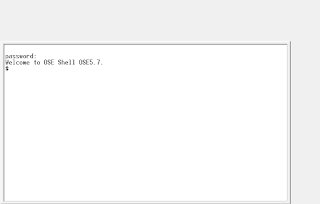











0 التعليقات:
إرسال تعليق